CLabel で鏡文字
ども。さぶいですね。
手がかじかんでうまくタイプできなくなって,あぁさぶいんだと気付いた
whitypig です。
鏡文字なラベルを作ってみました。
ソースコードを載っけたので長いですよ。
なぜにこんなものが必要だったか?
秘密。いま作っているものの中で必要だったからです。
鏡像というのかな? 一般的には。
要は,x --> -x, y --> y な変換をしているだけです。
そして,その名は,MirrorCLabel です。
ソースコード
以下 MirrorCLabel.java。
import org.eclipse.swt.SWT; import org.eclipse.swt.custom.CLabel; import org.eclipse.swt.events.PaintEvent; import org.eclipse.swt.events.PaintListener; import org.eclipse.swt.graphics.GC; import org.eclipse.swt.graphics.Point; import org.eclipse.swt.graphics.Transform; import org.eclipse.swt.widgets.Composite; /** * CLabel の鏡文字版 * * @author whitypig * @version 1.0 */ public class MirrorCLabel extends CLabel implements PaintListener { private String string; private Transform transform; /** * コンストラクタ * * @param parent 親 Composite * @param style SWT.LEFT, SWT.CENTER, or SWT.RIGHT でも無視される。 */ public MirrorCLabel(Composite parent, int style, String string) { super(parent, style); this.string = string; // x --> -x, y --> y に変換 this.transform = new Transform(getDisplay(), -1, 0, 0, 1, 0, 0); setForeground(getDisplay().getSystemColor(SWT.COLOR_BLACK)); addPaintListener(this); } public MirrorCLabel(Composite parent, int style) { super(parent, style); this.string = null; // x --> -x, y --> y に変換 this.transform = new Transform(getDisplay(), -1, 0, 0, 1, 0, 0); setForeground(getDisplay().getSystemColor(SWT.COLOR_BLACK)); addPaintListener(this); } @Override public void setText(String s) { this.string = s; redraw(); update(); } // Implementation of org.eclipse.swt.events.PaintListener /** * ラベルの中央に,this.string を描く。 * * @param paintEvent a <code>PaintEvent</code> value */ public final void paintControl(final PaintEvent paintEvent) { if (string == null) { return; } GC gc = paintEvent.gc; // 文字列の幅,高さを調べる Point p = gc.stringExtent(string); gc.setForeground(getForeground()); gc.setTransform(transform); // ラベルの中央に。 gc.drawString(string, -1 * ((paintEvent.width + p.x) / 2), (paintEvent.height - p.y) / 2); } }
とりあえず,ラベルの中央にテキストを表示するようにしています。
今のところ,オレ的にはそれしか必要ないからだぜ。
写真デモ
こんなん見せられてもわからんと思うので,デモ。
わかりやすく,まず文字列を表示して,3秒後に文字列を別のに変更します。
まずは,最初の状態。
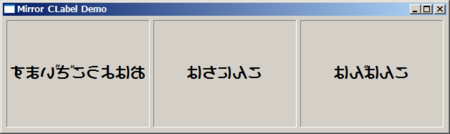
3秒後にラベルのテキストを変更するのは,MirrorCLabel とは関係ございません。
以下が,デモのソースコード。
import org.eclipse.swt.SWT; import org.eclipse.swt.graphics.Font; import org.eclipse.swt.layout.GridData; import org.eclipse.swt.layout.GridLayout; import org.eclipse.swt.widgets.Display; import org.eclipse.swt.widgets.Shell; public final class MirrorCLabelDemo { public static void main(final String[] args) { Display display = new Display(); Shell shell = new Shell(display); shell.setSize(400, 400); shell.setText("Mirror CLabel Demo"); GridLayout gridLayout = new GridLayout(); gridLayout.numColumns = 3; shell.setLayout(gridLayout); Font font = new Font(display, "Meiryo", 16, SWT.BOLD); // ラベル用の GridData GridData gd1 = new GridData(GridData.FILL_BOTH); gd1.grabExcessHorizontalSpace = true; gd1.grabExcessVerticalSpace = true; gd1.heightHint = 150; gd1.widthHint = 200; GridData gd2 = new GridData(GridData.FILL_BOTH); gd2.grabExcessHorizontalSpace = true; gd2.grabExcessVerticalSpace = true; gd2.heightHint = 150; gd2.widthHint = 200; GridData gd3 = new GridData(GridData.FILL_BOTH); gd3.grabExcessHorizontalSpace = true; gd3.grabExcessVerticalSpace = true; gd3.heightHint = 150; gd3.widthHint = 200; // MirrorCLabel を作っていきます。 final MirrorCLabel l1 = new MirrorCLabel(shell, SWT.BORDER); l1.setSize(200, 100); l1.setFont(font); l1.setText("おはようございます"); l1.setLayoutData(gd1); final MirrorCLabel l2 = new MirrorCLabel(shell, SWT.BORDER); l2.setFont(font); l2.setText("こんにちは"); l2.setLayoutData(gd2); final MirrorCLabel l3 = new MirrorCLabel(shell, SWT.BORDER); l3.setFont(font); l3.setText("こんばんは"); l3.setLayoutData(gd3); // 3秒後に ラベルのテキストを変更してみる Runnable timer = new Runnable() { public void run() { l1.setText("ちゅーっす!!"); l2.setText("おつかれーす!!"); l3.setText("あざーす!!"); } }; display.timerExec(3000, timer); shell.pack(); shell.open(); while (!shell.isDisposed()) { if (!display.readAndDispatch()) { display.sleep(); } } font.dispose(); display.dispose(); } }
まとめ。
パフォーマンス的にはどうなんだろう。
あと,コードについて,つっこみお願いします。
慣習とかよく知らないので。
